祥助的Windows 11遇到了微信,QQ鼠标悬浮到闪烁图标上去的时候都不显示消息条目预览的BUG,很影响使用体验,分享一下祥助的解决方法:
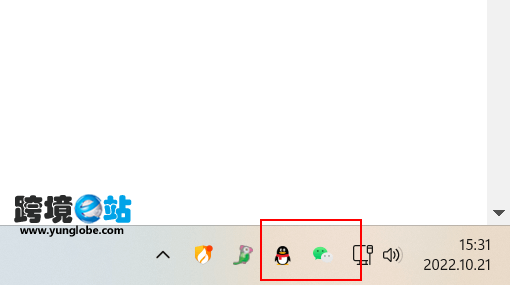
1.去Github下载最新Release版本的ViVeTool v0.3.2,下载链接可以从图中看或去Google搜索ViVeTool
也可以从百度网盘下载:https://pan.baidu.com/s/1WFDW0lt4ePU3j9lL_k4nqg?pwd=4sed
2.下载后解压获得文件夹,建议将ViVeTool v0.3.2文件夹重命名为ViVeTool,去掉版本号
3.将这个文件夹复制到C盘或D盘根目录,建议直接复制到C盘根目录,可以直接复制下面的命令
4.管理员身份运行CMD,分布输入下面两行命令分别回车:
5.建议重启一下电脑,就解决了
cd C:\ViVeTool
vivetool /disable /id:26008830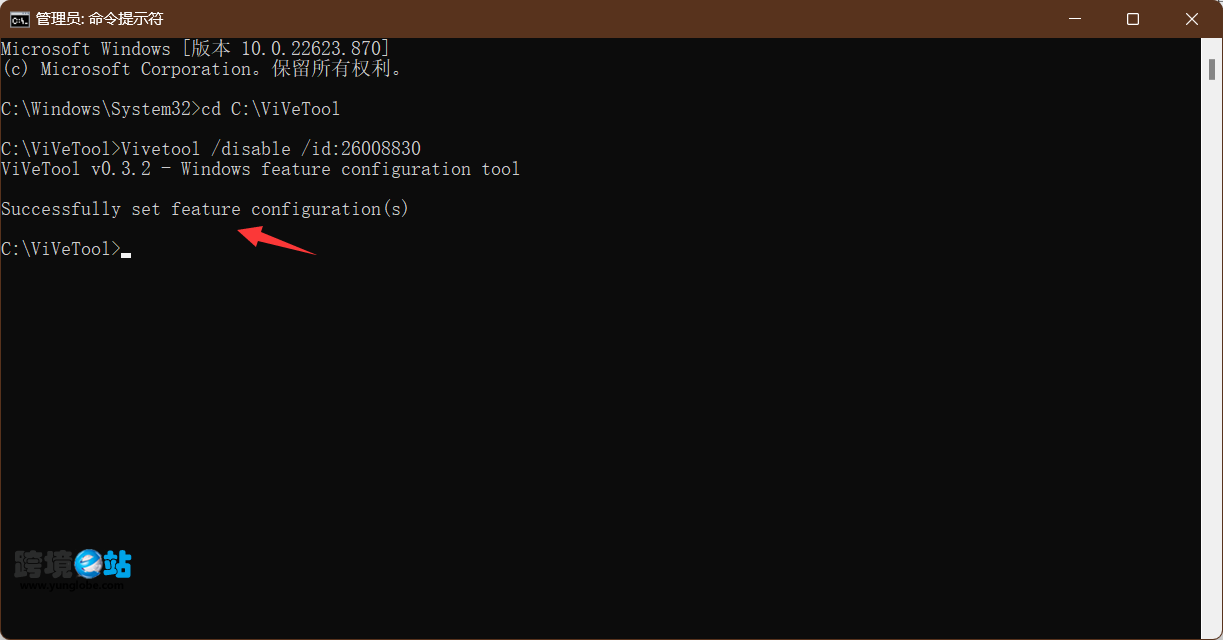
再将鼠标悬浮到任务栏右下角的QQ或微信的闪烁图标上,就会显示消息预览的条目内容了。
2022.11.10更新:Windows 11 KB5020054已修复了某些聊天应用程序(支持它)没有闪烁新消息或在系统托盘中悬停时打开预览的问题,所以大家也可以直接通过Windows Update更新到这个推送更新,来解决上面的问题
同时使用下面代码恢复这个被禁用的模块功能(似乎是包括了对平板电脑的一些其他UI功能)
cd C:\ViVeTool
vivetool /enable /id:26008830
嗯,我今天早上安装了一个补丁,然后任务栏图标不能移动,QQ和微信收到消息后鼠标悬停没有预览消息,真的很不适应!
嗯,试试这篇文章的解决方案去解决
牛皮。感谢楼主,解决了,我也不知道咋变成这样的。好像是昨天win11自动升级了
嗯嗯,对,是升级的某个版本导致的问题,对平板优化产生的BUG,使用文章的代码关闭实验性功能就解决了
我的命令通不过 你能复制下 你的命令不
前天还好好的,昨天开机就不行了,而且底部工具栏透明插件也失效了。右下角来的消息闪烁但是无法预览了。是不是系统的问题啊?
你按我这个文章的步骤操作后重启电脑就可以解决的,包括透明效果失效问题也会解决,这个问题的原因在于微软给平板电脑做适配导致的,通过这个代码关闭这个模块的实验性功能就解决了
大佬 命令通不过咋办
在vivetool前加. .vivetool /disable /id:26008830
.vivetool /disable /id:26008830
Set-Location : 找不到接受实际参数“vivetool”的位置形式参数。 所在位置 行:1 字符: 1 + cd C:ViVeTool vivetool /disable /id:26008830 + ~~~~~~~~~~~~~~~~~~~~~~~~~~~~~~~~~~~~~~~~~~~~~ + CategoryInfo : InvalidArgument: (:) [Set-Location],ParameterBindingException + FullyQualifiedErrorId : PositionalParameterNotFound,Microsoft.PowerShell.Commands.SetLocationCommandSet-Location : 找不到接受实际参数“vivetool”的位置形式参数。 这是问什么呀
管理员身份运行加仔细核对命令,还有文件夹所在路径如果变化要改
PS C:viveTool> /disable /id:26008830 /disable : 无法将“/disable”项识别为 cmdlet、函数、脚本文件或可运行程序的名称。请检查名称的拼写,如果包括路径,请确保 路径正确,然后再试一次。 所在位置 行:1 字符: 1 + /disable /id:26008830 + ~~~~~~~~ + CategoryInfo : ObjectNotFound: (/disable:String) [], CommandNotFoundException + FullyQualifiedErrorId : CommandNotFoundException PS C:viveTool> vivetool /disable /id:26008830 vivetool : 无法将“vivetool”项识别为 cmdlet、函数、脚本文件或可运行程序的名称。请检查名称的拼写,如果包括路径,请确保 路径正确,然后再试一次。 所在位置 行:1 字符: 1 + vivetool /disable /id:26008830 + ~~~~~~~~ + CategoryInfo : ObjectNotFound: (vivetool:String) [], CommandNotFoundException + FullyQualifiedErrorId : CommandNotFoundException Suggestion [3,General]: 找不到命令 vivetool,但它确实存在于当前位置。默认情况下,Windows PowerShell 不会从当前位置加载命令。如果信任此命令,请改为键入“.vivetool”。有关详细信息,请参阅 “get-help about_Command_Precedence”。 PS C:viveTool> ./vivetool /disable /id:26008830 ViVeTool v0.3.2 – Windows feature configuration tool An error occurred while setting feature configurations in the Runtime store (拒绝访问。) PS C:viveTool> 大佬怎么办呀
管理员身份运行CMD命令,还有你的命令末尾多打了一个disable
PS C:viveTool> .ViVeTool vivetool /disable /id:26008830 ViVeTool v0.3.2 – Windows feature configuration tool Unrecognized command: vivetool Available commands: /query Lists existing feature configuration(s) /enable Enables a feature /disable Disables a feature /reset Removes custom configurations for a specific feature /fullreset Removes all custom feature configurations /changestamp Prints the feature store change counter (changestamp)* /querysubs Lists existing feature usage subscriptions* /addsub Adds a feature usage subscription /delsub Removes a feature usage subscription /notifyusage Fires a feature usage notification /export Exports custom feature configurations /import Imports custom feature configurations /lkgstatus Prints the current ‘Last Known Good’ rollback system status /fixlkg Fixes ‘Last Known Good’ rollback system corruption /fixpriority Moves Override type configurations from Service to User priority* /appupdate Checks for a new version of ViVeTool* /dictupdate Checks for a new version of the feature name dictionary* Commands can be used along with /? to view more information about usage *Does not apply to commands marked with an asterisk PS C:viveTool> /disable /disable : 无法将“/disable”项识别为 cmdlet、函数、脚本文件或可运行程序的名称。请检查名称的拼写,如果包括路径,请确保 路径正确,然后再试一次。 所在位置 行:1 字符: 1 + /disable + ~~~~~~~~ + CategoryInfo : ObjectNotFound: (/disable:String) [], CommandNotFoundException + FullyQualifiedErrorId : CommandNotFoundException PS C:viveTool> /disable /id:26008830 /disable : 无法将“/disable”项识别为 cmdlet、函数、脚本文件或可运行程序的名称。请检查名称的拼写,如果包括路径,请确保 路径正确,然后再试一次。 所在位置 行:1 字符: 1 + /disable /id:26008830 + ~~~~~~~~ + CategoryInfo : ObjectNotFound: (/disable:String) [], CommandNotFoundException + FullyQualifiedErrorId : CommandNotFoundException PS C:viveTool> .vivetool /disable /id:26008830 .vivetool : 无法将“.vivetool”项识别为 cmdlet、函数、脚本文件或可运行程序的名称。请检查名称的拼写,如果包括路径,请确 保路径正确,然后再试一次。 所在位置 行:1 字符: 1 + .vivetool /disable /id:26008830 + ~~~~~~~~~ + CategoryInfo : ObjectNotFound: (.vivetool:String) [], CommandNotFoundException + FullyQualifiedErrorId : CommandNotFoundException PS C:viveTool> .//vivetool /disable /id:26008830 ViVeTool v0.3.2 – Windows feature configuration tool An error occurred while setting feature configurations in the Runtime store (拒绝访问。) PS C:viveTool>
显示PS开头表示你没有管理员身份运行,重新操作,管理员身份运行CMD命令
C:ViVeTool>vivetool /disable /id:26008830 ViVeTool v0.3.2 – Windows feature configuration tool An error occurred while setting feature configurations in the Runtime store (拒绝访问。)
管理员身份运行cmd命令,还有文件夹的路径名如果改了,代码里调用的路径名也要修改的
请使用管理员身份运行CMD命令